Let’s call it questionable user experience.
In honor of the frenzy in the States over the last few days regarding commerce – or in spite of it – I took the plunge into the initial setup of my online store. I have amassed dozens on hand drawn sketch cards to test the waters. These are usually sold for cash when I table at small, regional cons and art fairs.
I initially aspired to release this for Black Friday. Then, Small Business Saturday. Okay, at least Cyber Monday would be a great time to launch. None of these self-imposed deadlines are workable. It will go live when it is ready. When it comes to selling online, it has to be ready.
After a quick round-up of hosted solutions I knew that I wanted to spend a budget of zero (that’s in US Dollars) because I am willing to put my sweat equity into it for the sake of learning. This led me to Magento’s Community Edition which is open source and had a first-time setup that evoked my experience with installing a handful of WordPress sites. It was a breeze to install.
The lag and slow performance continues to be a deterrent. It simply is not snappy enough to let me fly-through various experiments without frustration. It is very hard to complain about a free, open source solution that empowers small business owners to sell their goods online as easily as Magento’s Community Edition.
You know where this is going, right? I have a complaint that affects every New Product added to my catalog.
It only reared its head when I couldn’t add a second product to my catalog despite being absolutely sure I had done everything right. The item refused to appear. A quick search turned up this four year old blog post by Ashley Schroder titled “Why are my Magento products not showing up?!” with 120+ comments, which he finally disabled from new comments. Here is mine.
There are a couple of solutions for workarounds – and they are just that – workarounds. How is this logic considered… logical(?):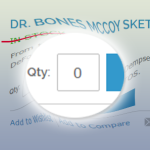
Apparently when adding a new product, the inventory defaults to “0”. Magento Zero Inventory; therefore the product doesn’t show. This makes no sense to me – if you are adding a product, you must have inventory. Even if the developers of Magento could explain their logic on this, it should be presented in a bold, colorful modal alert. “You are adding a new product with zero inventory. Is this what you want to do?” If you read the comments on Ashley’s post, a lot of bright people were stumped, and stumped hard.
Counter-intuitive, and a likely reason a small Mom-and-Pop shop with casual computer skills could not implement without enlisting a Magento developer. I’ll still continue to build my online store, but at a slower rate, and I haven’t scratched the surface of themes yet.
Stay tuned.